I’m here with a most common issue which always pops up in mind of every COC clasher. Many of us think, Is it possible to change Clash of clans Gmail account. Once created it can’t be change for a lifetime, is it so ? I always had a doubt on this matter and used to think What I need to do for changing my Clash of Clans Email Account ? I bet it was in your mind too.
Supercell creates a database of every village present in-game. Details like player Name, experience level, troops and defense details are stored in database. All information about player with Gmail ID is kept safe and can’t be changed by any manual action of unlink through Google+.
If you think unlinking game stored on Google+ deletes your ID from Supercell database then it’s your mistake. Super-cell only let you change Gmail id if your reason to change looks legit and genuine. Below is one such case which might be accepted by COC support team.
Genuine reason with a humble request is only a way to change ID. For Example ; Suppose I’m working with company (Prio-Soft™) and will be leaving company very soon. Company allotted me ID Something like : Sumit@Prio-Soft™.com and same ID is used to save progress of COC.
As I’m going to leave and company will delete this mailing address for obvious reasons . Now to linkup my account with new ID, request could be made and Supercell wont deny if cases like this need to be addressed. They don’t want to loose a community of clashers. For addressing your problem you can shoot them message. Process is explained as:
Step 1 : Open COC and tap on settings. You will find Help and Support button.
Step 2 : Open Support column and find the main topic and subtopic of your problem. Above problem is under My Account section.
Step 3 : At top right most corner you will find message button. Hit and type your query.
Step 4 : Write appropriate and genuine question.
If Supercell feel sense in your query then you will be receiving a mail from support team regarding the process. Don’t expect mail instantly as it may take few days to come. So this is the only way to Change COC Gmail Account (ID). If you successfully able to change then do share your experience.
Clash On..!!!
Question may emerge due to following possibility :
- You want to get rid of old Gmail account and start a new one with something that sounds cool.
- Bored of playing and would like to give away COC village to your best friend but don’t want to share personal Google account.
- Want to sell your full upgraded village for money but can’t because of Gmail account.
 |
| Change Clash of Clans Gmail ID |
Supercell creates a database of every village present in-game. Details like player Name, experience level, troops and defense details are stored in database. All information about player with Gmail ID is kept safe and can’t be changed by any manual action of unlink through Google+.
If you think unlinking game stored on Google+ deletes your ID from Supercell database then it’s your mistake. Super-cell only let you change Gmail id if your reason to change looks legit and genuine. Below is one such case which might be accepted by COC support team.
Way to Change Clash of Clans Email Account ID
Genuine reason with a humble request is only a way to change ID. For Example ; Suppose I’m working with company (Prio-Soft™) and will be leaving company very soon. Company allotted me ID Something like : Sumit@Prio-Soft™.com and same ID is used to save progress of COC.
As I’m going to leave and company will delete this mailing address for obvious reasons . Now to linkup my account with new ID, request could be made and Supercell wont deny if cases like this need to be addressed. They don’t want to loose a community of clashers. For addressing your problem you can shoot them message. Process is explained as:
Step 1 : Open COC and tap on settings. You will find Help and Support button.
 |
| Change Clash of Clans Gmail ID |
Step 3 : At top right most corner you will find message button. Hit and type your query.
Step 4 : Write appropriate and genuine question.
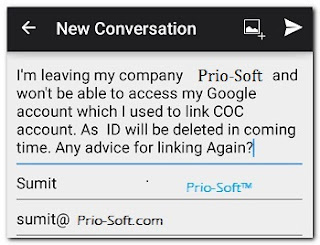 |
| Change Clash of Clans Gmail ID |
Clash On..!!!
Any type of information please Contact us.

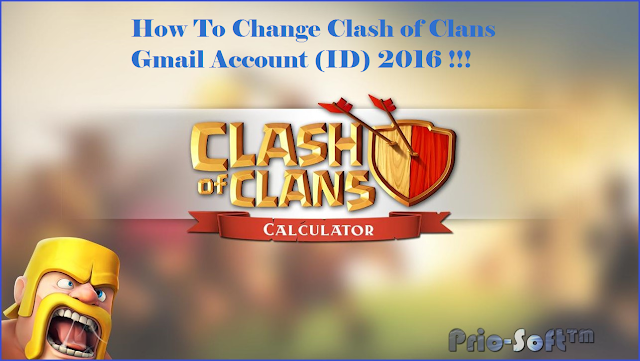
Post a Comment